2. Tutorial
The G-BOM analyzer interface:
1b) GHG emission database
Data input examples:
1. High-density polyethylene (HDPE) 0.685kg (database)
2. black pigment 0.05kg (self-define)
Click 'search' to enter the GHG emission database, and select the materials of the components.
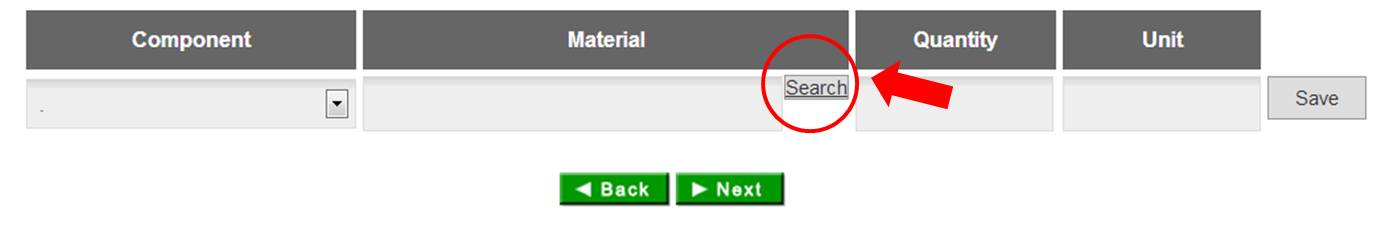
i) Method 1- select the material according to its stage and category.
Example: High-density polyethylene (HDPE)
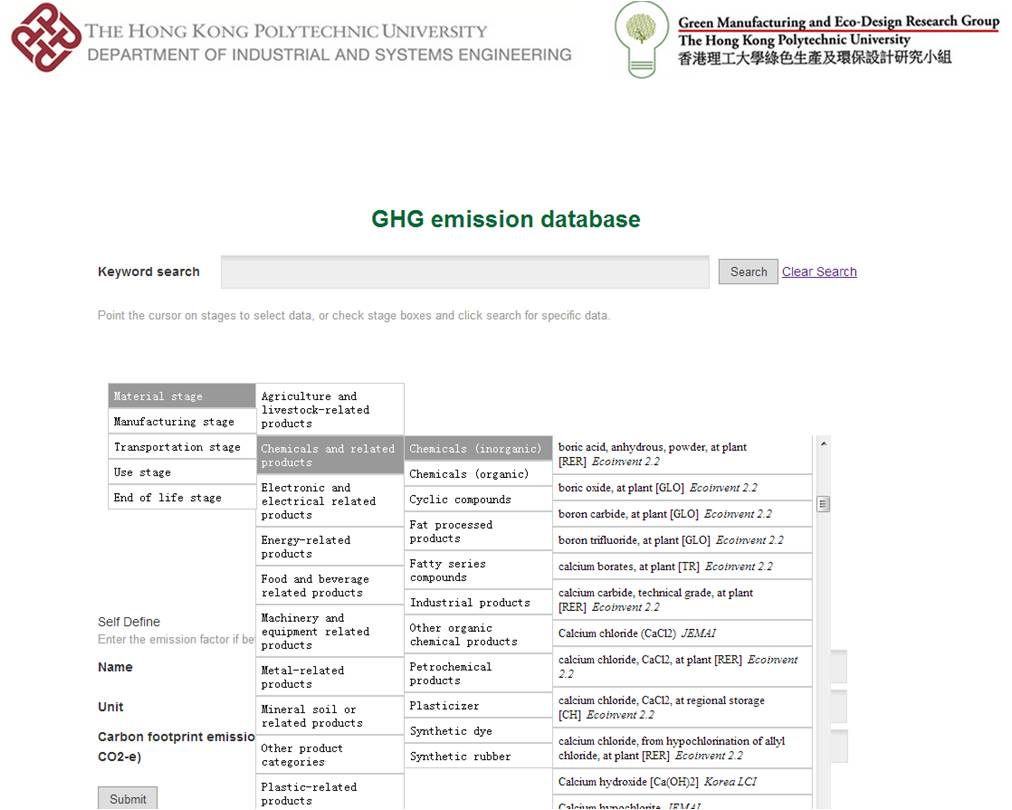
Or enter a keyword in the search engine and all related items will be shown when you click into different stage.
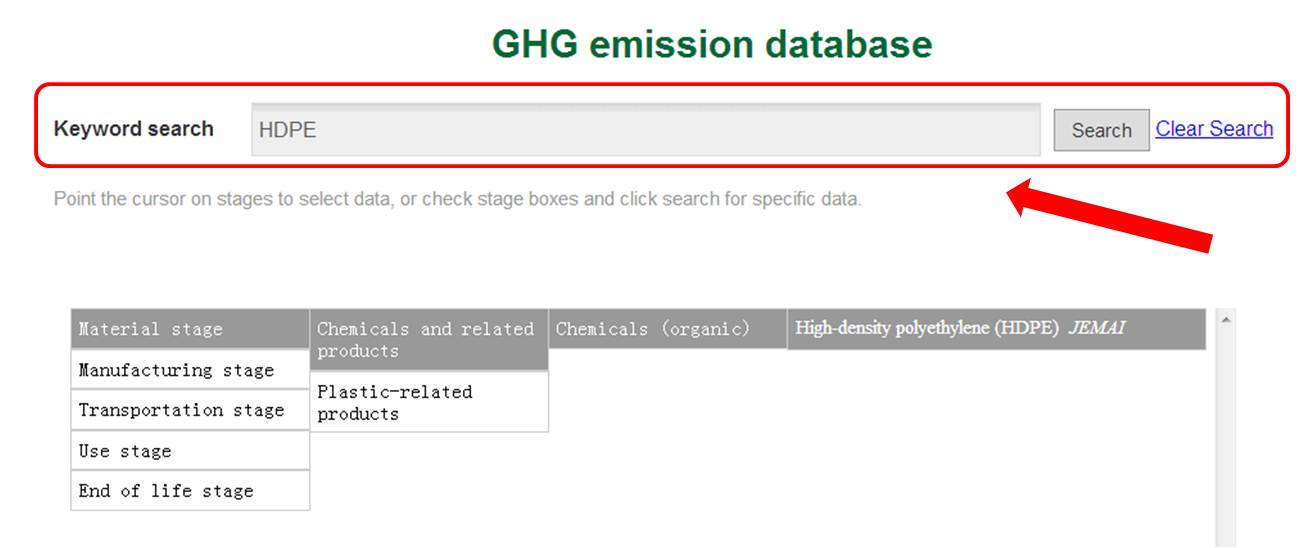
Sources of database:
| Database | Region | ||
|---|---|---|---|
| 1 | Ecoinvent 2.2 | Ecoinvent 2.2 | Europe |
| 2 | JEMAI | Japan Environmental Management Association for Industry | Japan |
| 3 | Korean LCI | Korea Life Cycle Inventory(LCI) Database | Korea |
| 4 | Taiwan EPA | Taiwan's Environmental Protection Administration | Taiwan |
| 5 | PolyU GME Research Group | PolyU ISE Ecodesign and Green Manufacturing Research Group | Hong Kong |
ii) Method 2- enter the emission factor for materials that are not included in the data base.
Examples: Black pigments form ABC company; unit (kg); carbon footprint emission factor (1.2 kg CO2-eq/ kg)
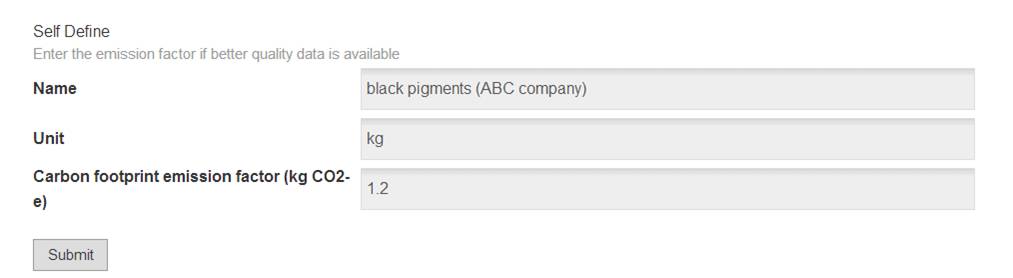
1c) Sequence of data entry
i) Import the relative material from the GHG emission database.
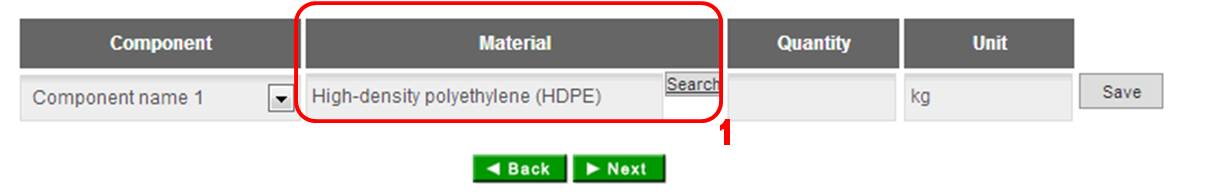
ii) Enter the quantity of the materials and click 'Save'.
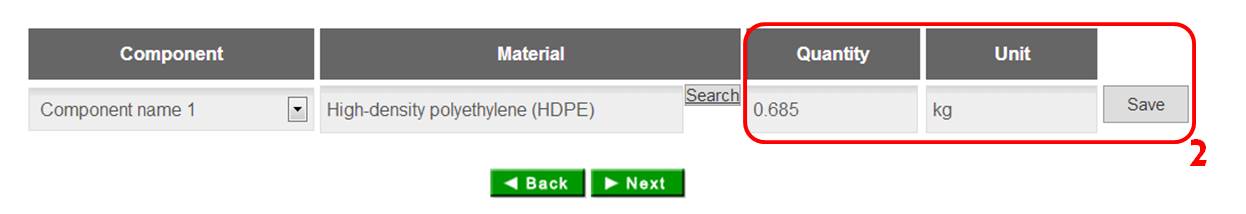
Remarks: The component name will not be shown in the pull down manual once it is selected and saved.
iii) Repeat the procedures in 1b) to 1c) to add new components and click 'Next' to move on to next stage after finish data entry in this stage.
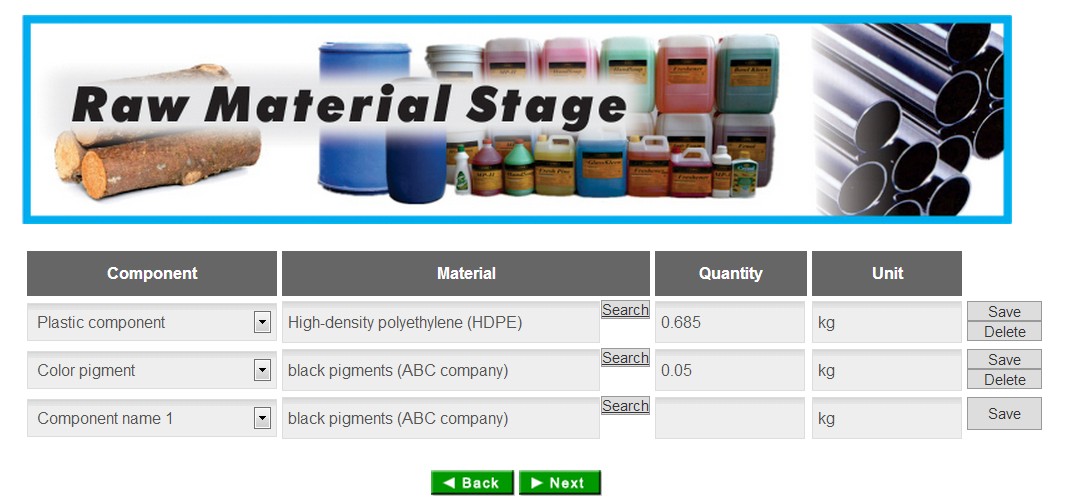
| BACK | NEXT |
Copyright © 2013 - All Rights Reserved - The Hong Kong Polytechnic University
